Reviewed By: Chad M.
Developed By: Snowden Studios
Published By: Flamebait
Category: Simulation
Release Date: 10.18.2018
Download Passpartout: The Starving Artist from the Nintendo eShop here.
The Artist In Us All
As a young kid sitting in art class, I loved painting and creating art. Never did I ever think it would be something I wanted to do as a career, but it definitely gave me joy to make something from nothing. Passpartout: The Starving Artist takes the concept of being a beginner artist and throws us in to see if we’ll sink or swim.
Starving For Art
The story is very straightforward; you play as Passpartout, a new artist breaking out into the art scene. You start out working out of a garage, and slowly work your way up the ranks in the cut-throat art world, all while making sure to pay your monthly bills. You just simply paint picture after picture, displaying your art after finishing. Onlookers and interested buyers will come by and give you their opinions and buy your art. You have the choice to accept, decline, or haggle when selling your paintings. The passersby and buyers will give you their critiques and, more often than not, it seemed very negative—but I’ll touch on that later.

When word gets out that people are buying your art, you get published and then move to a small painter’s studio. Now it’s rinse and repeat until a critic gives you the opportunity to move into a gallery. Then—again—it’s the same rinse and repeat all over. As you play the game, random news trickles in about things happening around town, and when and how people are hearing of Passpartout’s art.
Gameplay & Fun Factor
Since 99% of the game is played in painting mode, you really need the controls to make the process feel seamless, and to be as pain-free as possible. This unfortunately is not the case in “docked” mode. I saw that this was originally on the PC, and that makes a lot of sense. Having a mouse or tablet where you can use your finger or stylus would be so much easier. There is a huge learning curve trying to use the analog sticks to paint. Nothing came out how I wanted it usually.

Now, in “handheld” mode, this is where the game lives and breathes. I almost wish you could push a button and the canvas would fill the screen. As I used my finger, it was much easier to put into the game what was twirling around in my head. This also speeds the painting process up, so you don’t feel like you’re constantly working to paint, but rather just cutting loose and being creative. I even found myself turning on my headphones for a couple hours, putting on my own music, and just letting loose and hoping the public and critics would like what I was putting out.
.The game was really fun, as my kids and I took turns playing, but with only three tools to choose from—and constantly begin told your work is garbage—it just kind of zapped the fun out of it. That is, until you realize that this correlates brilliantly to life in general! Not always are we told our work is great and appreciated, but we have to keep striving forward if we plan to succeed.
At certain points in the game, it would just suddenly move forward, not even telling you what pushed it in that direction, so I wish there was a clearer way to track my progress. I could see how, with the proper tools and the right set up, this could be a fun way to unwind in “docked” mode, but my experience left that feeling that it wasn’t quite there. In “handheld” mode, however, you could truly move through as intended. In a perfect world, there would be an accessory to help the “docked” mode be more fully fleshed out; but if you want to have fun, just play in “handheld” mode, as it feels like the natural way to play this game and have a fluid experience.

Audio & Visuals
The music throughout is a slow classical style that was nice, with hints of jazz mixed into it. It never changed throughout, and there was no voice work, as everything was scripted through text. The video was done fine, though it glitches quite few times while walking the gallery, mainly while interacting with other characters. The characters are very cartoony and cute, with a slight clay look to them that I loved. I didn’t have any issue in either handheld or docked mode with frame rate or sound.
Wrapping It Up
I went in wanting to link up to the kid I once was, sitting at my dad’s computer playing in MS paint for hours. At first I was worried, as the “docked” mode wasn’t the feel I was hoping for, but as I stumbled onto the fact you can use the touch screen to actually create more freely, this made the process less of a chore and much more rewarding. I’d recommend picking this up to play if you have an artistic side and want to just have fun painting, though I’d say this can only really be appreciated in “handheld” mode, as “docked” mode just took me right out of the experience.
Final Score: 7/10
Download Passpartout: The Starving Artist from the Nintendo eShop here.
Follow Snowden Studios
Follow Flamebait
*Review Code Provided By Flamebait
Categories
Recent Posts
Tags
#Broforce #dev #DRIVE #FE #indie #indies #Kickstarter #kickstarter #Minit #nindies #Nindies #Nintendo #NintendoSwitch #Owlboy #RaceDieRun #Switch #SwitchCommunity #switchcorps #SwitchCorps #SwitchCorps #Switchiversary #SwitchLewd #SwitchLewds #Switchruary #Twitch #videogames #VitaIsland #YouTube

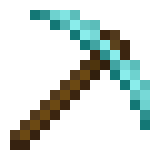
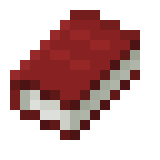
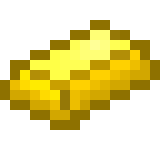
Leave a Reply